360 Agriculture
Virtual Reality
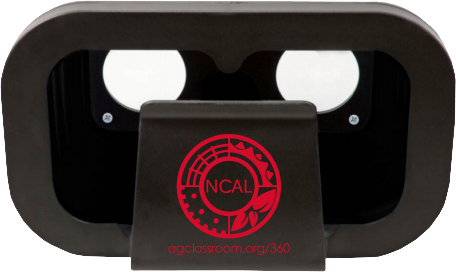
Get Started!
You'll need some hardware
- Viewers: Collapsible Plastic Viewer from AgClassroomStore OR Cardboard Viewers from online vendor
Download the following apps from iTunes or Google Play to your mobile device

- YouTube
- Vimeo
- Cardboard Camera: Create your own images for use in Google Cardboard
- 360 Panorama (iTunes) or Panorama 360 (Google Play)
- Google Street View: Explore world landmarks, discover natural wonders, and step inside locations such as museums, event arenas, and small businesses with Street View (iTunes and Google Play)
- Google Expeditions
Create your own content
- Google Tour Creator: Search YouTube for Google Tour help
- Thinglink: Create dynamic images, videos, and 360s with text photos, audio, video and links to your content
- Make your own "Farm-to-Fork" Google Expedition tour
- For more classroom resources see the Google Cardboard LiveBinder of Resources
Time to explore!
Take a look at our curated playlists of agricultural videos! These videos are found on the Student Center Virtual Tours page. The 360 videos are easy to to spot, they have "360" in the title or description. You'll also see the 360 rotation button in 360 videos. If you viewing these videos from a smartphone, and have YouTube installed, clicking on the Google Cardboard mask at the bottom of the screen will enable viewing through a 360 device (such as a Google Cardboard viewer).
Want more virtual experiences?
In addition to virtual video tours consider using Google Street View to explore farms close to you are around the country! Google Earth can also be used to explore agriculture locally and globally.
